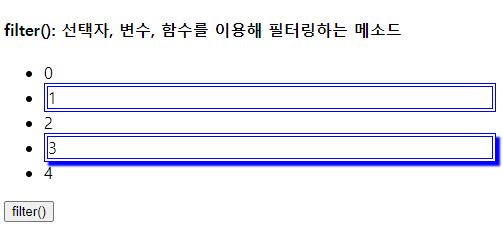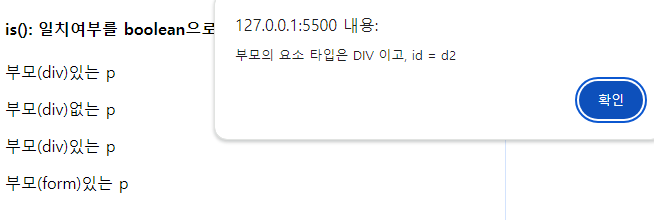반응형
효과 : 숨기기 / 표시
- toggle
<!DOCTYPE html>
<html lang="en">
<head>
<meta charset="UTF-8">
<title>Document</title>
<style>
img {
width: 200px;
}
#d1 {
border: 2px solid yellow;
height: 200px;
}
</style>
</head>
<body>
<div id="d1">
<img src="../images/chi1.jpg" alt="chi">
</div>
<input type="button" id="toLeft" value="<<<<">
<input type="button" id="toRight" value=">>>>">
<script src="../js/jquery-3.7.1.min.js"></script>
<script>
// effect
$('#d1').on('click', function(){
// fast(200), slow(600ms), default(400ms)
// $('img').slideToggle('fast');
$('img').toggle('fast');
});
</script>
</body>
</html>
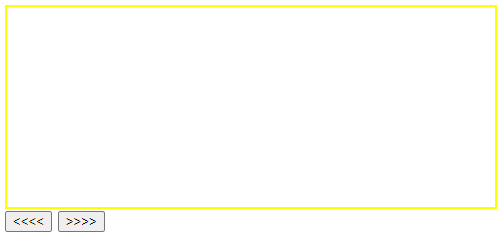
애니메이션
- animate
<!DOCTYPE html>
<html lang="en">
<head>
<meta charset="UTF-8">
<title>Document</title>
<style>
img {
width: 200px;
position: relative;
}
#d1 {
border: 2px solid yellow;
height: 200px;
}
</style>
</head>
<body>
<div id="d1">
<img src="../images/chi1.jpg" alt="chi">
</div>
<input type="button" id="toLeft" value="<<<<">
<input type="button" id="toRight" value=">>>>">
<script src="../js/jquery-3.7.1.min.js"></script>
<script>
// animate
// 방향 기준으로 안쪽 이동시 양수(+), 바깥쪽 이동시 음수(-)
$('#toRight').click(function(){
// $('img').animate({left: '+=10px'}, 100);
$('img').animate({right: '-=10px'}, 100);
});
$('#toLeft').click(function(){
$('img').animate({left: '-=10px'}, 100);
// $('img').animate({right: '+=10px'}, 100);
});
</script>
</body>
</html>

- css와 animate 비교
<!DOCTYPE html>
<html lang="en">
<head>
<meta charset="UTF-8">
<title>Document</title>
<style>
img {
width: 200px;
position: relative;
}
#d1 {
border: 2px solid yellow;
height: 200px;
}
</style>
</head>
<body>
<input type="button" value="확인" id="btn3">
<p id="p1">무궁화 꽃이 피었습니다. - CSS</p>
<p id="p2">무궁화 꽃이 피었습니다. - animate</p>
<script src="../js/jquery-3.7.1.min.js"></script>
<script>
$('#btn3').click(function(){
$('#p1').css('font-size', '+=2px');
$('#p2').animate({'font-size':'+=2px'});
});
</script>
</body>
</html>
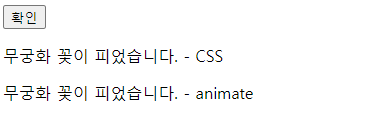
반응형
'jQuery' 카테고리의 다른 글
| [jQuery] 19장 JSON (1) | 2024.02.27 |
|---|---|
| [jQuery] 18장 콜백 함수와 체이닝, 동기와 비동기 (1) | 2024.02.27 |
| [jQuery] 16장 필터링 (0) | 2024.02.26 |
| [jQuery] 15장 DOM 탐색 (0) | 2024.02.26 |
| [jQuery] 14장 trigger와 trigger Handler (0) | 2024.02.26 |